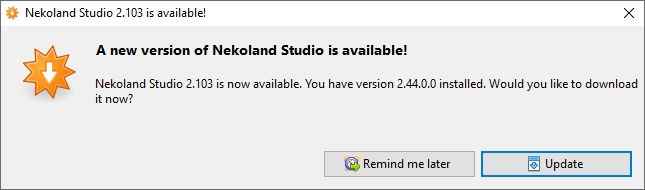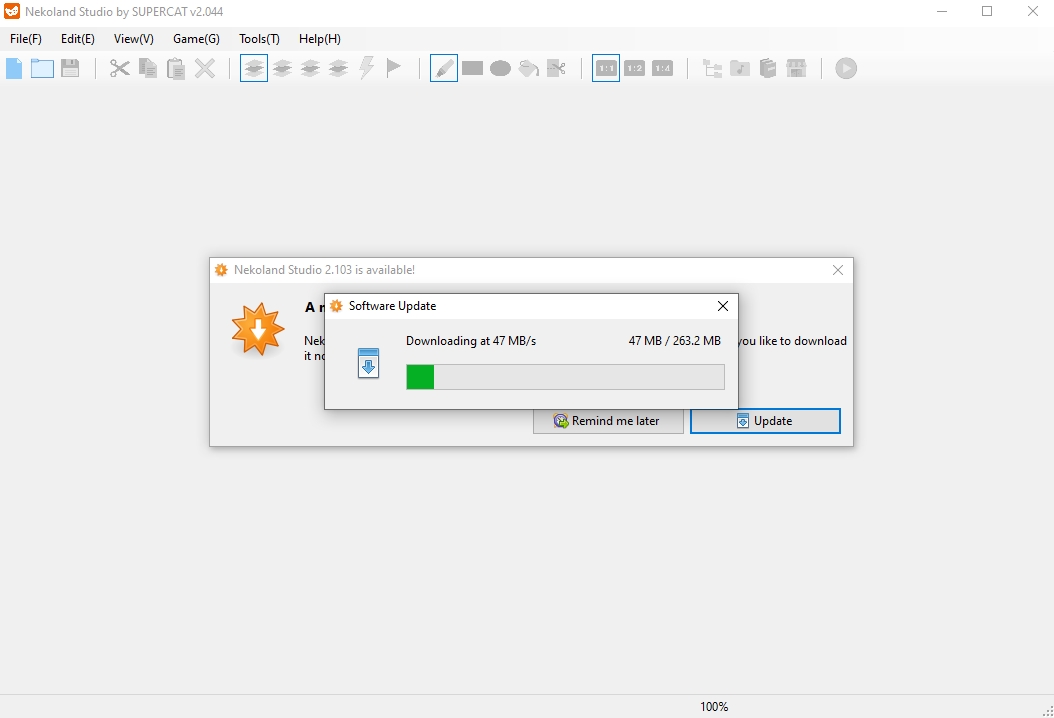Checking Version and Updates
Last updated
Last updated
When you launch Punkland Studio, a popup will appear notifying you of any available updates to the latest version.
When you click the [Update] button, a software update popup will appear, allowing you to monitor the update progress.
Once the update is complete, Punkland Studio will automatically launch.
For further clarification, refer to the screenshot below.